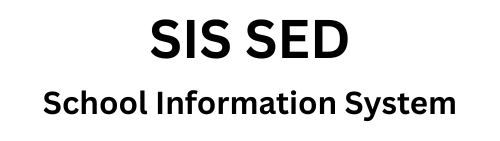sis.pesrp.edu.pk sis Rationalization and Transfer of Surplus Teachers
Here you will get complete details of sis.pesrp.edu.pk sis Rationalization and Transfer of Surplus Teachers. The Punjab School Education Department manages teacher transfers through an online system called SIS Rationalization. This process is designed to move extra teachers (“surplus teachers”) from schools with too many staff to those with a shortage. All steps take place on the official portal, sis.pesrp.edu.pk.
What is SIS Rationalization?
SIS Rationalization is a policy where the department checks every school’s needs. Some schools have more teachers than required, while others have fewer. Surplus teachers are those working in schools with extra staff. Rationalization helps post these teachers to places that really need them, making sure every school gets enough teachers.
Who is a Surplus Teacher?
A surplus teacher is a teacher working in a school where there are more teachers than the approved number (called “sanctioned posts”). For example, if a school needs only 5 teachers but has 7, two teachers are surplus.
- Note: Disabled teachers are exempted from this rationalization process. They do not have to apply for transfers.
Why is SIS Rationalization Needed?
- Many schools in Punjab have too many teachers while others face shortages.
- The department wants to make sure every school has enough staff.
- This helps improve the quality of education across the province.
When is the Transfer Window Open?
- Application Start: 20 July 2025
- Last Date: 24 July 2025
- No applications are accepted after the deadline.
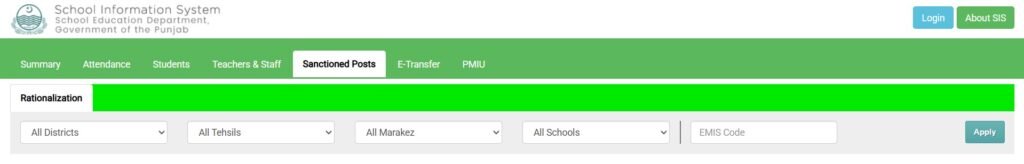
How to Check Surplus Status & Vacant Posts on sis.pesrp.edu.pk login
Step 1: Open SIS Punjab Portal
Go to sis.pesrp.edu.pk on your web browser.
Step 2: Login
Use your official teacher credentials.
Step 3: Go to “Sanctioned Posts”
On the green bar, click the Sanctioned Posts tab.
Step 4: Choose “Rationalization”
Find the Rationalization section. Here, you can see all details about approved teaching posts and surplus teachers.
Step 5: Use Filters
Select your District, Tehsil, Marakaz, School, or use the EMIS Code to narrow your search.
Step 6: Click “Apply”
After setting the filters, click the Apply button.
Step 7: View Results
You will now see:
- Number of sanctioned posts per school.
- List of surplus teachers in each school.
- Where vacant posts exist.
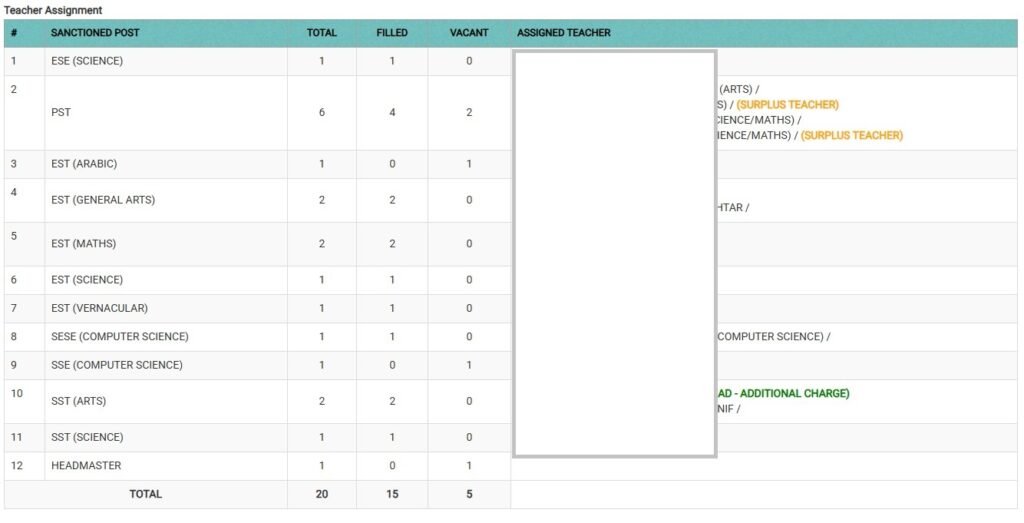
How to Apply for Transfer of Surplus Teachers on SIS App
Step 1: Open the SIS App
Install and open the SIS (School Information System) app on your phone or use the web portal.
Step 2: Go to Transfers Section
Tap the Transfers tab.
Step 3: Start New Application
Click New Application. A message will show that transfer applications are open from 20-Jul-25 to 24-Jul-25.
Step 4: Choose Transfer Type
- Individual: Apply alone for transfer.
- Mutual: Swap with another surplus teacher (both must agree and apply).
Step 5: Fill the Application Form
- Enter all required information.
- Select the school or post where you want to go, based on vacancies shown by the app.
Step 6: Submit Before Deadline
Double-check your details and submit before 24 July 2025.
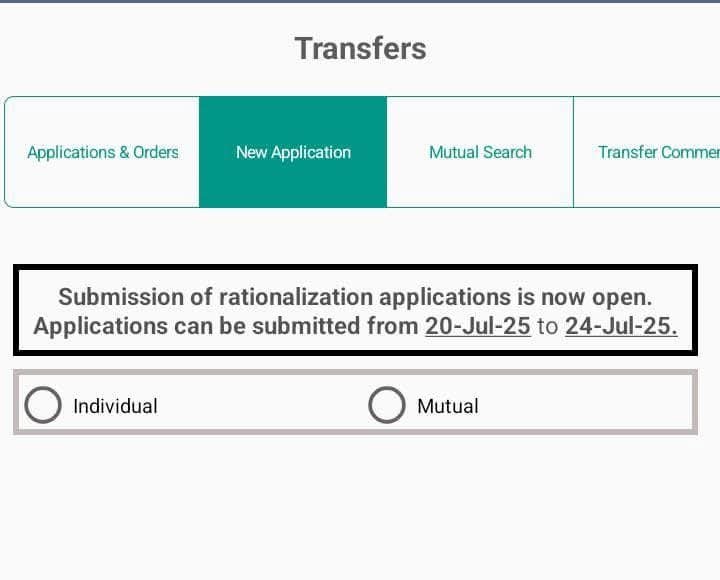
What If I Don’t Apply?
- If you do not apply, the department will transfer you to any vacant post, even if it is far from your home.
- This may cause travel issues. Sometimes, the new school may be 15 to 20 km away, making daily travel difficult for you and your family.
Real Situation & Challenges
- More than 1,000 teachers submitted transfer applications on the first day.
- Many tehsils have twice as many surplus teachers as there are available posts.
- This makes it hard to adjust everyone close to their current school.
How to Download Transfer Orders from SIS Portal
Once your application is processed and you are transferred, follow these steps:
- Login to sis.pesrp.edu.pk.
- Go to the Transfer Orders section.
- Find your order and click Download.
- Print your official transfer order and give it to your new school.
Merit Formula for SIS E-Transfer of Surplus Teachers (Rationalization 2025)
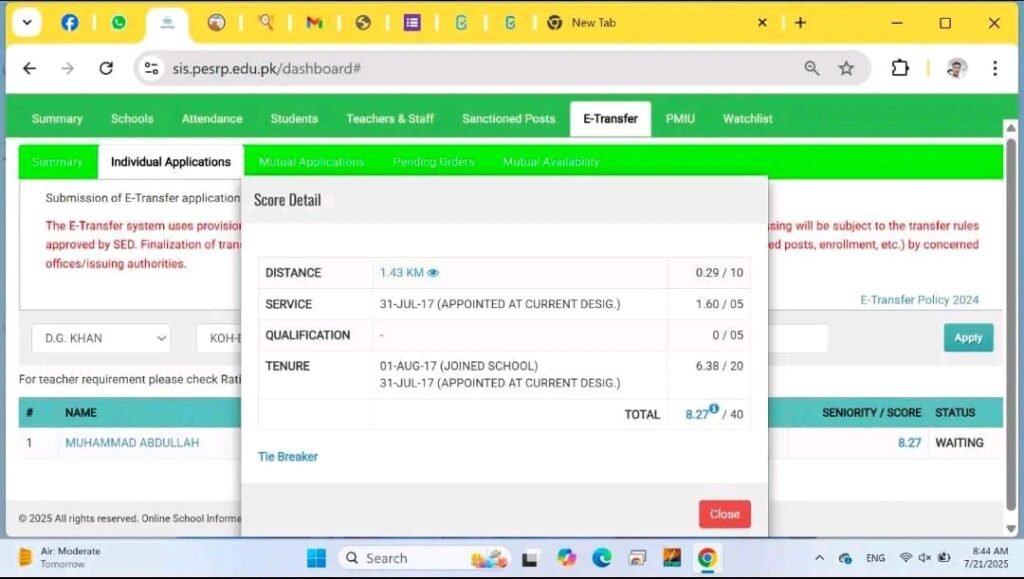
How is Merit Calculated?
The merit for transfer is calculated based on several key factors. Each factor is given certain marks, and the total merit score is out of 40. Here are the main points:
1. Distance (10 Marks)
- Distance between your current school and your preferred school/post.
- More distance means higher marks.
- In the example, 1.43 KM distance gives 0.29 out of 10.
2. Service (5 Marks)
- How long you have been appointed on your current designation.
- Longer service means more marks.
- In the example, appointment date is 31-July-2017, which gives 1.60 out of 5.
3. Qualification (5 Marks)
- Your academic or professional qualification related to the post.
- Higher qualification gives more marks.
- In the example, no qualification marks are given (0 out of 5).
4. Tenure (20 Marks)
- How long you have served in your current school.
- More tenure means higher marks.
- In the example, joined school on 01-Aug-2017 and still serving, which gives 6.38 out of 20.
Total Merit Score
- All marks from the above sections are added for the final merit score.
- In the example shown, the total merit score is 8.27 out of 40.
- Status: WAITING (Your application is in queue based on this score).
Merit Marks for SIS Transfer 2025
| Factor | Max Marks | Example Score |
|---|---|---|
| Distance | 10 | 0.29 |
| Service | 5 | 1.60 |
| Qualification | 5 | 0.00 |
| Tenure | 20 | 6.38 |
| Total | 40 | 8.27 |
Important Points
- Merit is calculated automatically in the SIS portal for all surplus teachers applying for transfer.
- Those with higher scores are given preference for available/vacant posts.
- If multiple teachers have the same score, the “Tie Breaker” is used.
Important Points to Remember
- Always apply within the announced dates.
- Check your surplus status and available posts on the SIS portal/app.
- Keep your contact information updated in the app.
- Only apply for schools showing vacancies in the system.
- Disabled teachers do not have to participate.
- If you do not act, the department will decide for you.
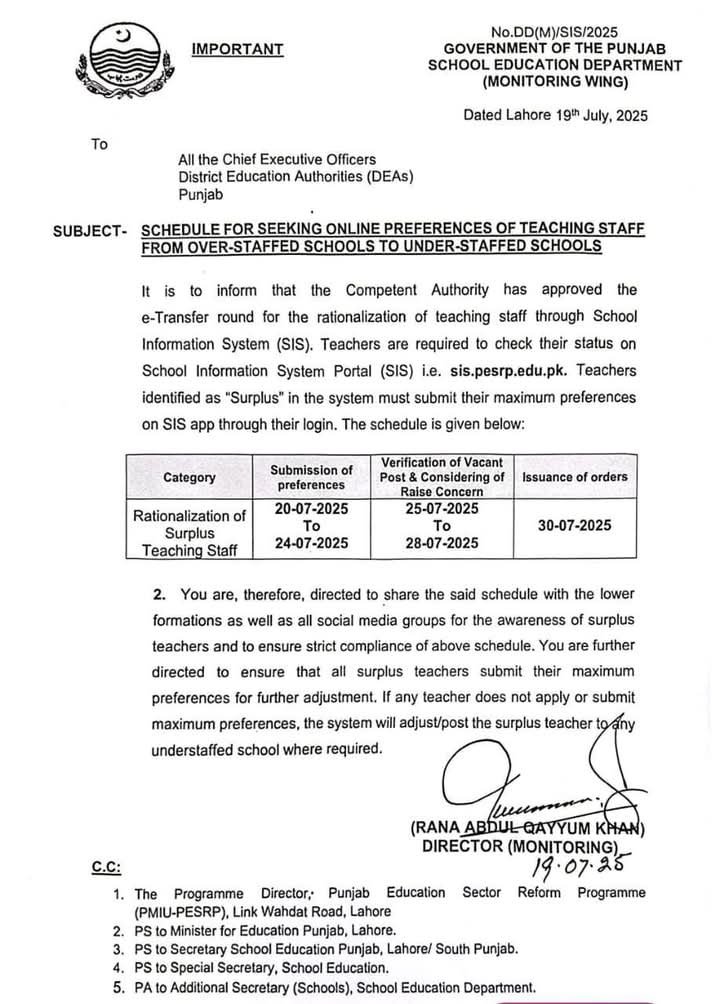
Frequently Asked Questions (FAQs)
Q: What is SIS Rationalization?
It is a process to move extra (surplus) teachers to schools that need more staff.
Q: Who can apply?
Only teachers marked surplus by the department can apply.
Q: Where do I apply?
On the official portal, sis.pesrp.edu.pk, or through the SIS app.
Q: Are disabled teachers included?
No, they are exempted.
Q: What happens if I don’t apply?
The department will transfer you to any vacant post, even if it is far away.
Q: Can I choose my school?
Yes, if you apply on time. If not, the department will choose for you.
Q: How do I get my transfer order?
Download it from the SIS portal after approval.