How to Check Who Applied for Transfer in Any School through sis.pesrp.edu.pk
The Punjab School Education Department has made the transfer process easy and transparent for all surplus teachers. Through the SIS portal (sis.pesrp.edu.pk), teachers and school heads can not only apply for transfers but can also check who has applied for transfer in any school. This helps schools know which teachers want to join, and it allows surplus teachers to see if others have preferred their school for transfer.
This guide explains, in simple steps, how to check which teachers have applied for transfer to your school or any other school, and in which order your school is being selected as a preference. Check Head Teacher Test Result 2025.
Why is it Important to Check Transfer Applications?
Checking transfer applications has several benefits for both school management and teachers:
- School heads can see which surplus teachers want to join their school.
- Teachers can see how many others are interested in the same school.
- It makes the transfer process transparent and fair.
- It helps plan for future teacher placements if there are many applicants.
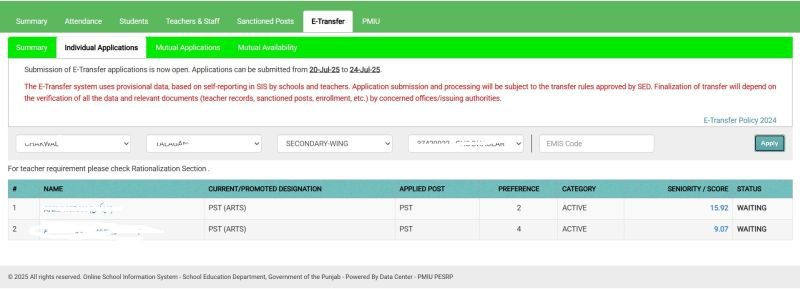
Step-by-Step Guide: How to Check Who Applied for Transfer in Any School
You can follow these steps using any web browser on your computer or mobile phone.
Step 1: Open the SIS Punjab Portal
- Go to https://sis.pesrp.edu.pk/
- Wait for the homepage to load completely.
Step 2: Click on the “E-Transfer” Tab
- On the main dashboard or homepage, look for the option labeled “E-Transfer”.
- Click on this tab to open the transfer section.
Step 3: Select the “Individual” Category
- After opening the E-Transfer page, you will see different transfer categories.
- Click on “Individual” (this is for personal or individual transfer applications).
- This section shows applications submitted by surplus teachers.
Step 4: Choose Your District, Tehsil, Markaz, and School
- You will see several drop-down filters. Fill them one by one:
- District: Select your district from the list.
- Tehsil: Select your tehsil (sub-district).
- Markaz: Select your center or cluster (Markaz).
- School: Select your school from the list.
- If you do not know the EMIS code, you can simply use the name of your school.
Step 5: View Results
- After filling all the fields, the portal will show you a list of teachers who have applied for transfer to your school.
- You can also see:
- The names of applicants
- Their current schools
- The preference order (which number priority your school is for them)
- Other details if available
What Information Can You See?
- Name of Surplus Teacher: Who applied for transfer.
- Current School: Where the teacher is currently working.
- Priority Number: Whether your school is their first, second, or third preference.
- Application Date: When they applied.
This information helps school management plan for new staff and lets existing staff know about potential new team members.
Why is This Feature Useful for Surplus Teachers?
- Transparency: Teachers can see who else is interested in their chosen schools.
- Better Planning: Surplus teachers can plan better by seeing the competition for a specific school.
- Preference Insight: You can check if your preferred school is also highly preferred by others.
Frequently Asked Questions (FAQs)
Q1: Can anyone check the transfer applications for any school?
Yes, the SIS portal allows any registered user to check which surplus teachers have applied for transfer to any government school in Punjab.
Q2: Why should I check who applied for my school?
It helps you know how many teachers want to come to your school and their preference order. This helps in better staff planning and knowing your competition.
Q3: Can I check who applied from my mobile phone?
Yes, you can use your mobile browser or the SIS app for this process.
Q4: Can I see why a teacher chose my school as a preference?
You can see the order of preference, but not the personal reason. The system only shows preference ranking.
Q5: Does this feature help with mutual transfers?
Indirectly, yes. You can see which teachers are interested in your school and may contact them for a mutual swap if you are surplus too.
Important Points to Remember
- Use the correct filters for the most accurate results.
- Application data is live, so numbers may change as more teachers apply.
- Checking this information often is a good idea during the transfer window.
- This process works only during the official transfer application period set by the School Education Department.
The SIS Punjab Portal (sis.pesrp.edu.pk) is a useful tool for both teachers and school management during the transfer of surplus teachers. By following these easy steps, anyone can check who has applied for transfer in any school. This ensures the process is open and helps everyone plan better for the future.
Make sure to use this feature if you are a surplus teacher or a school head to stay updated about transfer activity and make informed decisions during the rationalization process.
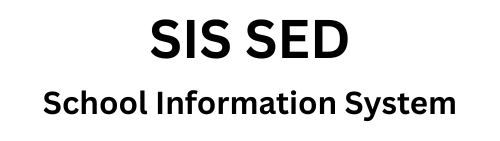

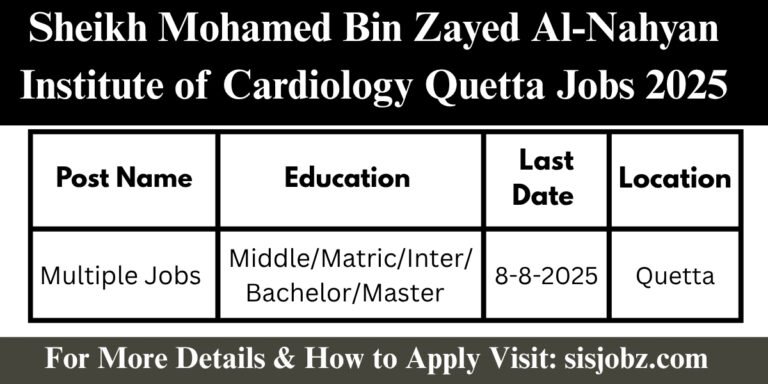


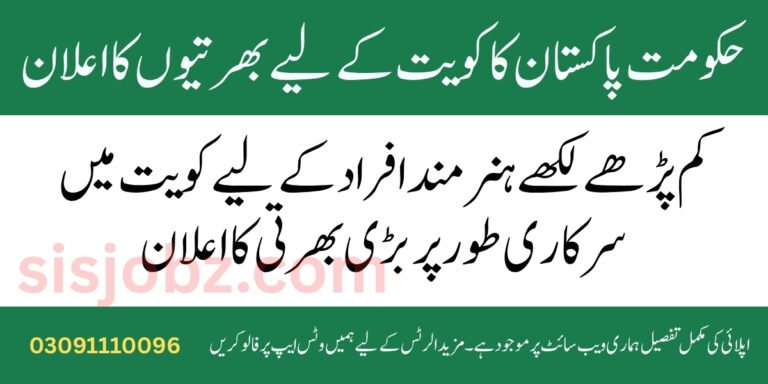
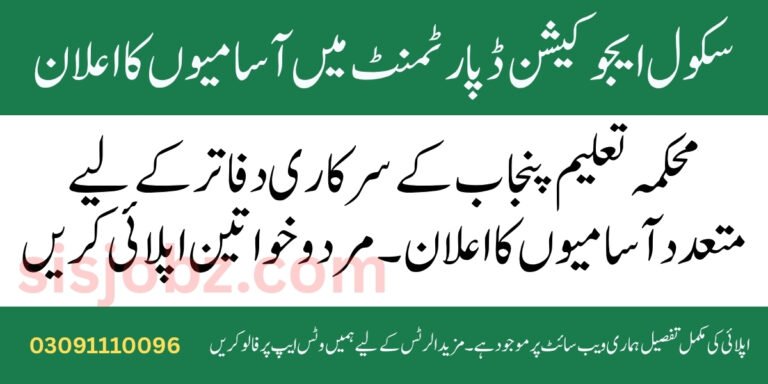
One Comment